How Reverse DNS Lookup Can Boost Your Online Skills
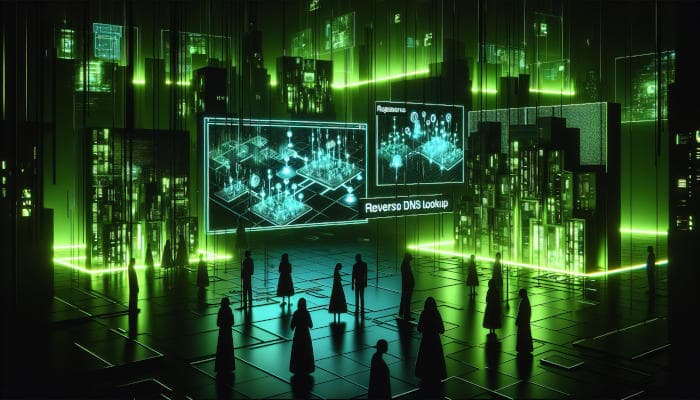
Understand reverse DNS
If you’ve ever stumbled upon the term “reverse DNS lookup,” you might wonder why anyone would want to look up a domain name from an IP address. Picture yourself trying to figure out who’s behind those numbers running across your screen. That’s exactly what reverse DNS is about, and it can give you extra insight when you’re investigating unfamiliar online visitors or troubleshooting a tricky connection problem.
How does it work?
At its core, a reverse DNS process takes an IP address, checks a special DNS (Domain Name System) record, and returns the domain name tied to that IP. Think of it as flipping a phonebook: instead of searching for a person’s number, you’re using the phone number to find who it belongs to. Because DNS is like the internet’s address book, reverse lookups are a neat way to identify hosts and track down potential issues with connectivity or security.
Best ways to use it
- Spot suspicious IPs and see if they’re linked to a known domain.
- Troubleshoot email issues by confirming that mail servers map back correctly.
- Learn more about your site visitors by matching their IP addresses to recognizable host names.
Try a reverse lookup
Running a reverse lookup for the first time is surprisingly straightforward, even if you’re not a networking pro. You only need an IP address and a tool or command-line prompt that supports reverse lookups.
Steps to follow
- Pick your tool: You can use a dedicated DNS service, or simply open up your terminal or command prompt.
- Enter the IP: Make sure you’ve got a valid IP address at hand.
- Launch the lookup: Most tools include a simple “reverse” or “PTR” (pointer record) option. If you’re on a command line, you might use something like “nslookup
.” - Review the result: If the IP has a PTR record, you’ll see a domain name. If it’s not configured, you might get an error message.
That’s it. Talk about easy. In just a minute or two, you’ll have a domain name that helps you see who lives behind that IP address.
Pair with other DNS tools
Reverse DNS get even more powerful when you combine it with other lookup methods. Understanding the broader DNS picture can help you solve website or email mishaps more efficiently.
Using IP address lookup
To get a well-rounded view of a specific IP, you may also try an ip address lookup. This will show you extra details such as approximate geographic location or the ISP (internet service provider). By knowing both the domain name and basic IP info, you can piece together a clearer story about a server or user.
Learning dns record lookup
You can dig deeper by combining reverse DNS results with a dns record lookup. This method reveals data about various records tied to a domain, like MX (mail exchange) or A (address) records. When you see how everything connects, you’ll be better prepared to fix errors quickly, spot configuration lapses, and keep your online presence running smoothly.
Key takeaways
- Reverse DNS flips your normal lookup so you can find a domain from an IP address.
- It’s handy for scouting out suspicious activity, verifying email server setups, or simply learning who’s who in your network.
- Doing a reverse query is as easy as typing a quick command or using a DNS tool.
- Combining reverse DNS with other lookups, such as IP address searches and DNS record checks, provides a full snapshot of what’s happening behind the scenes.
Give reverse DNS a try next time you’re curious about an unfamiliar IP. It’s a small step that can boost your online research skills and make your troubleshooting sessions a whole lot smoother.

